by Brandy Abalos
The rise of remote work has transformed the traditional office landscape, with home offices becoming increasingly prevalent. While working from home offers flexibility and convenience, it also presents unique challenges, particularly regarding ergonomics.
A poorly designed home office can lead to discomfort, pain and long-term health issues, ultimately impacting productivity and well-being. Creating an ergonomically sound workspace is important for maximizing comfort, preventing injuries and fostering a productive work environment.
Understanding the Importance of Ergonomics
Ergonomics is the science of designing and arranging things people use so that the people and things interact most efficiently and safely. In the context of a home office, ergonomics focuses on optimizing the interaction between the individual, their workstation and the surrounding environment. The goal is to minimize physical stress and strain, reduce the risk of musculoskeletal disorders (MSDs), and promote comfort and efficiency.
A well-designed ergonomic workspace can offer numerous benefits, including:
- Reduced pain and discomfort: Proper posture and support can alleviate or prevent back pain, neck pain, carpal tunnel syndrome and other common work-related ailments.
- Increased productivity: When you’re comfortable and pain-free, you’re better able to focus and concentrate on your work, leading to increased productivity and efficiency.
- Improved mood and well-being: A comfortable and supportive workspace can contribute to a more positive and relaxed work environment, reducing stress and improving overall well-being.
- Prevention of long-term health issues: Investing in ergonomics now can help prevent chronic pain and MSDs in the future, saving you from potential health problems and medical expenses.
Key Components of an Ergonomic Home Office
Creating an ergonomic home office involves careful consideration of several key components.
Ergonomic Chairs Are a Must
The chair is arguably the most important piece of ergonomic equipment. It should be adjustable to support the natural curves of the spine, with adjustable height, armrests and lumbar support. The chair should allow for proper back support, with the backrest angled slightly backward. Feet should be flat on the floor or supported by a footrest.
Desk Setup Should Be a Focus
The desk should be at a height that allows for comfortable typing and mousing. Ideally, the elbows should be at a 90-degree angle when typing, with the forearms parallel to the floor. If the desk is too high, it can lead to shoulder and neck pain. If it’s too low, it can cause back pain. Consider an adjustable height desk if possible, allowing for both sitting and standing positions.
Monitor Placement Is Important
The monitor should be positioned at arm’s length, with the top of the screen at or slightly below eye level. This prevents neck strain from looking up or down. If using multiple monitors, position the primary monitor directly in front of you and the secondary monitor to the side. Consider using a monitor arm to easily adjust the height and position of the monitor.
Keyboard and Mouse Positioning Is Key
The keyboard and mouse should be positioned so that the wrists are straight and the forearms are parallel to the floor. Avoid reaching for the mouse or keyboard, as this can strain the wrists and shoulders. Consider using an ergonomic keyboard and mouse to promote a more natural wrist posture.
Lighting Is Essential
Proper lighting is essential for preventing eye strain and headaches. Avoid glare on the monitor screen by using indirect lighting. Natural light is ideal, but if using artificial light, opt for a full-spectrum light source. Position lamps to avoid direct light on the screen.
Footrests May Be Necessary
If your feet don’t reach the floor when seated, use a footrest to provide support and prevent leg fatigue. The footrest should be adjustable and allow for comfortable foot placement.
Accessories Can Enhance Space
Consider using accessories such as a document holder to position documents at eye level, reducing neck strain. A headset can be helpful for phone calls, preventing neck and shoulder pain from cradling the phone.
Practical Tips for Setting up Your Ergonomic Home Office
Take a critical look at your current workspace and identify any areas that are causing discomfort or pain. There are some practical tips that can help you make necessary adjustments.
- Invest in quality equipment: While it may be tempting to save money on ergonomic equipment, investing in a good chair, desk and monitor can pay off in the long run by preventing injuries and improving productivity.
- Adjust your chair: Start by adjusting your chair to the proper height, ensuring that your feet are flat on the floor and your knees are at a 90-degree angle. Adjust the armrests to support your forearms and the lumbar support to fit the natural curve of your spine.
- Position your monitor: Place your monitor at arm’s length, with the top of the screen at or slightly below eye level. Use a monitor arm if necessary to adjust the height and position.
- Optimize your keyboard and mouse placement: Position your keyboard and mouse so that your wrists are straight and your forearms are parallel to the floor. Avoid reaching for the mouse or keyboard.
- Take regular breaks: Get up and move around every 20-30 minutes to prevent stiffness and fatigue. Stretch your muscles and take a short walk to improve circulation.
- Stay hydrated: Dehydration can contribute to fatigue and muscle soreness. Keep a water bottle nearby and drink plenty of water throughout the day.
- Create a comfortable environment: Ensure that your workspace is well-lit, quiet and at a comfortable temperature. Consider adding plants or other decorative items to create a more pleasant atmosphere.
- Seek professional help: If you’re experiencing persistent pain or discomfort, consult with a healthcare professional or an ergonomist for personalized advice.
Ergonomics Is Unique to Each Person
Creating an ergonomic home office is an investment in your health, well-being and productivity. By taking the time to set up your workspace properly, you can minimize the risk of injuries, improve your comfort, and create a more productive and enjoyable work environment.
Ergonomics is not a one-size-fits-all approach. It’s important to experiment and find what works best for you. By prioritizing ergonomics, you can create a home office that supports your physical and mental well-being, allowing you to thrive in the world of remote work.





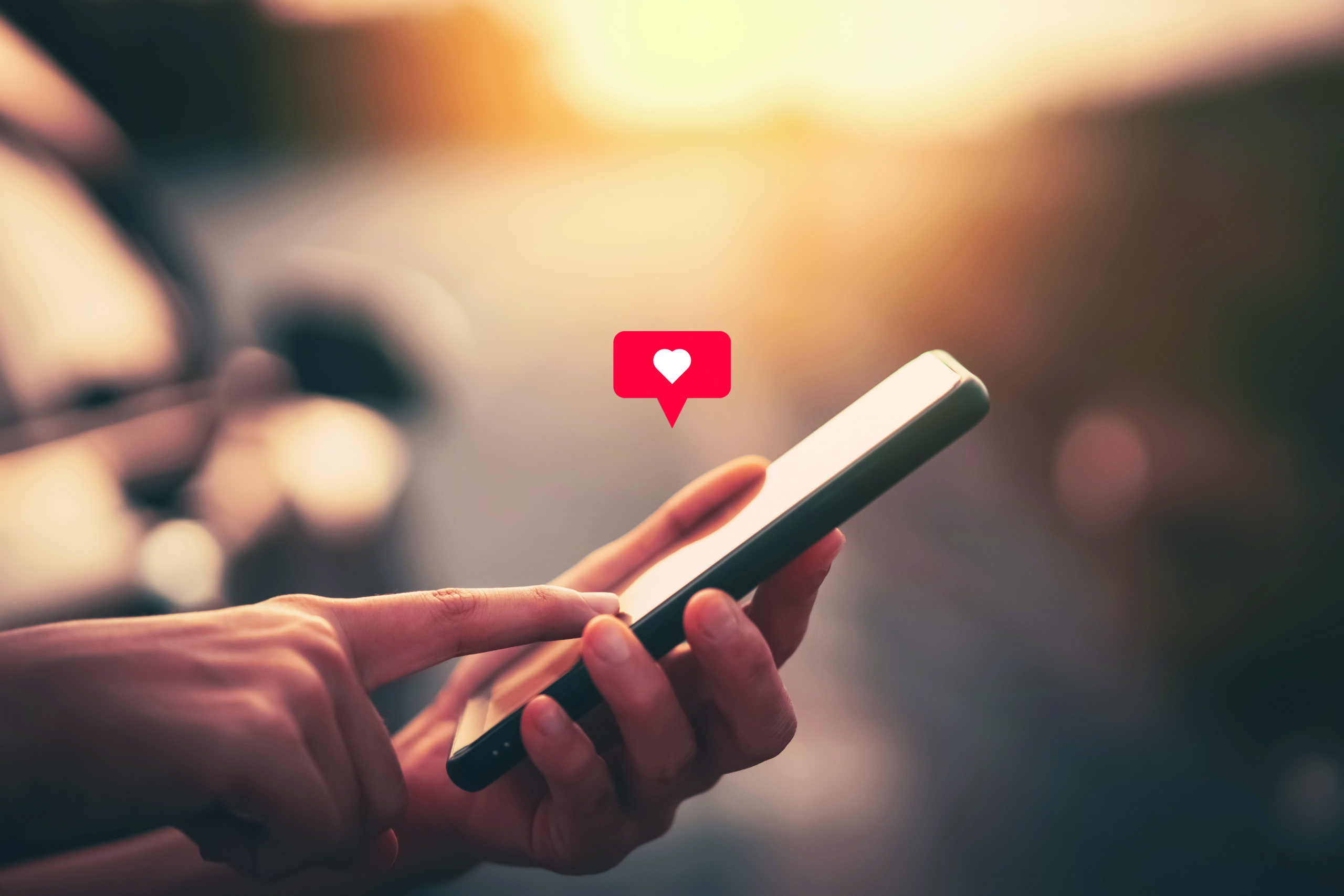


Leave A Comment